How to Calculate Sales Tax
Sales tax is an additional percentage added to the cost of goods and services at the point of purchase. It varies depending on the location and the type of item being purchased. Calculating sales tax accurately is essential for budgeting and financial planning. Take the quiz below to see how much you know!
Sales Tax Calculator Quiz
Steps to Calculate Sales Tax
To calculate the sales tax of an item, simply multiply the cost of the item by the tax rate. Follow the three steps below:
1. Identify the Cost of the Item: This is the base price before tax.
2. Determine the Tax Rate: This is usually expressed as a percentage.
3. Multiply the Cost by the Tax Rate: Convert the percentage to a decimal or fraction before multiplying.
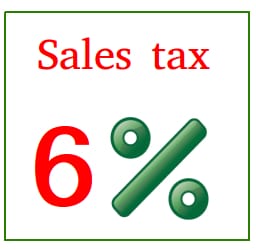
Formula:
Sales Tax = Cost of Item × Tax Rate
Total Cost = Cost of Item + Sales Tax
Example Calculation
If an item costs $50 and the sales tax rate is 8%, the sales tax would be:
- Sales Tax = 50 × 8% = 50 × 8 / 100 = 400 / 100 = $4
- Total Cost = 50 + 4 = $54
More Examples Showing how to Calculate the Sales Tax
Exercises # 1:
You buy a car for $20,000 and pay a 5% sales tax. How much is the tax, and what is the total cost with tax?
Solution:
1. Calculate Sales Tax:
- Sales Tax = 20,000 × 5% = 20,000 × 5 / 100
- Sales Tax = 100,000 / 100 = 1,000 dollars
2. Total Cost:
The total cost with tax is 20,000 + 1000 = 21,000
Answer: The sales tax is $1,000, and the total cost is $21,000
Exercises # 2:
You buy a house for $400,000 and pay a 6% sales tax. How much is the tax, and what is the total cost with tax?
Solution:
1. Calculate Sales Tax:
- Sales Tax = 400,000 × 6% = 400,000 × 6 / 100
- Sales Tax = 240,0000 / 100 = 24,000 dollars
2. Total Cost:
The total cost with tax is 400,000 + 24,000 = 424,000
Answer: The sales tax is $24,000, and the total cost is $424,000
Exercises # 3:
You decide to buy a smartphone that costs $750. The sales tax rate in your area is 10%. What is the amount of sales tax you need to pay, and what will be the total cost of the smartphone including tax?
Solution:
1. Calculate Sales Tax:
- Sales Tax = 750 × 10% = 750 × (10 / 100)
- Sales Tax = 750 × 1 / 10 = 750 / 10 = 75 dollars
2. Total Cost:
The total cost with tax is 750 + 75 = 825 dollars
Answer: The sales tax is $75 and the total cost is $825